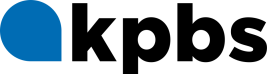Insert Image into Post:
1. Beneath the edit window, Browse and Upload your image (your image shouldn't be larger than 400px in height or width).
2. Copy/paste this code into the HTML view of your post:

Caption /td>
3. Click on the placeholder image in the edit window. While it is selected, click on the thumbnail for the image you just uploaded. On the menu that pops up, click "Use Thumbnail." That changes the current mode to say "Use Original."
4. Select "Send to editor."
5. With the new image still selected, click the Image Icon (looks like a tree). Enter a short description in the Image Description field. This is metadata for blind people and search engines.
6. Below the image, replace the word "Caption" with an actual caption.

Caption
Here's the structure of what it will look like in the page:
Duis id elit in orci auctor blandit. Vestibulum ante ipsum primis in faucibus orci luctus et ultrices posuere cubilia Curae; Quisque tempus. Class aptent taciti sociosqu ad litora torquent per conubia nostra, per inceptos hymenaeos. Nullam nulla. Cras auctor. Mauris vel elit congue enim malesuada faucibus. Nunc nulla felis, ullamcorper in, semper in, aliquam ac, urna. Nullam suscipit nunc ut ligula. Donec tincidunt.
Praesent venenatis felis at eros. Etiam est orci, vulputate sit amet, adipiscing sollicitudin, commodo ac, eros. Proin nec arcu id elit tempus consequat. Fusce purus velit, auctor vel, semper interdum, egestas quis, justo. Sed tempor, pede in sollicitudin facilisis, est diam cursus sapien, in congue neque risus at libero. Mauris volutpat. Sed porta ipsum eget erat. Nunc tempus porta massa. Etiam pretium lobortis metus. Nunc varius.
Insert Full Focus Video
First, you need to get the location of the FLV from the Full Focus page's source. Here's the absolute URL for the current video in this test: http://www.kpbs.org/media/assets/VIDEO/Full-Focus/2007/06/070628-A-Sunroad.flv
The true frame size of the video is 269x151, BUT the size in the Dimensions field here needs to include the player (which is 20px tall). That means, the dimensions to use are 269x171.
You can include the video on the page where you insert [display_podcast]. For best results, I'm suggesting to include it in a table like the photos:
[display_podcast]
Here's what it will look like inside the body of your post:
[display_podcast]
Duis id elit in orci auctor blandit. Vestibulum ante ipsum primis in faucibus orci luctus et ultrices posuere cubilia Curae; Quisque tempus. Class aptent taciti sociosqu ad litora torquent per conubia nostra, per inceptos hymenaeos. Nullam nulla. Cras auctor. Mauris vel elit congue enim malesuada faucibus. Nunc nulla felis, ullamcorper in, semper in, aliquam ac, urna. Nullam suscipit nunc ut ligula. Donec tincidunt.
Praesent venenatis felis at eros. Etiam est orci, vulputate sit amet, adipiscing sollicitudin, commodo ac, eros. Proin nec arcu id elit tempus consequat. Fusce purus velit, auctor vel, semper interdum, egestas quis, justo. Sed tempor, pede in sollicitudin facilisis, est diam cursus sapien, in congue neque risus at libero. Mauris volutpat. Sed porta ipsum eget erat. Nunc tempus porta massa. Etiam pretium lobortis metus. Nunc varius.