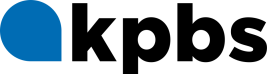To get to know a person — really know a person — just take a trip to the San Diego County Assessor and Recorder’s office in downtown San Diego.
Last week, inewsource and KPBS published a story about the personal finances of San Diego mayoral candidates David Alvarez and Kevin Faulconer. To get to that information, the reporters on the story dug deep into the publicly-available land and tax records available at the county building.
But you can do more than investigate your local politicians at the Assessor/Recorder. To prove it, we took a trip downtown and spoke with Sharon Ferguson – a division chief at the Assessor’s office.
Sharon agreed to research herself for us.
Here are some takeaways from the visit.
The Assessor
There are two sets of computers at this office: one looks up assessor information (taxes), the other looks up recorder information (deeds, liens, etc.). You can get started on the assessor computer with one of three things:
- An owner’s name
- A street address
- A parcel number
Choose the name route, but be aware there may be other people in San Diego County with the same name — so a middle initial helps.
Then choose between assessor information or tax collector information. Assessor information will have assessed values, while tax collector information will have the tax amount.
Either way, the first thing you’ll see on the screen after hitting enter is the parcel number, which is like the social security number for a piece of land. It’s helpful to have. With it, you can look up maps, you can use it for other assessor searches, or you can verify documents on the Recorder’s side of things.
Here’s what else you’ll find on that screen:
The property’s: location, owner, land value, improvement values, exemptions, net value, and brief legal description. You’ll also see the last time a document was recorded that contained a change in that land’s ownership.
Then there’s a purple button you can push for tax information. This will generate a new screen that displays actual tax amounts, along with any delinquencies in payments.
The Recorder
These computers are about a foot and a half away from the assessor computers and look pretty much the same. To dig into the recorder information, select “Grantor/Grantee index” and type in a name.
This system shows:
Trust deeds, grant deeds, quitclaim deeds, reconveyances, liens, abstract of judgements, and other document types related to a property.
With a little math, you can even discover how much a person paid for their property:
Look at the top right corner of their grant deed, where you’ll find a transfer tax amount. A transfer tax is paid when recording a grant deed. For every $1,000 someone spent on their house, they paid $1.10 in transfer tax.
So a $300 transfer tax means the owner paid $300,000 for the property (300 divided by 1.10, multiplied by 1,000).
Let us know what you find.
Brad Racino is a multimedia reporter for inewsource. To contact him with tips, suggestions or corrections, email bradracino@inewsource.org or call (619) 594-3569.