KPBS Radio
How do I listen?
Depending on your device, our new persistent player will live on the top or bottom of the page. Top for most desktops and bottom for most tablets and mobile devices.
I'm listening on a mobile or tablet device
To play:
Click on the blue play button on the black persistent player at the bottom left. Below is an image of what to look for:

Volume:
The volume is controlled via your device. For most mobile devices or tablets you can find the volume buttons on the side panels.
To change stations/streams:
Click on the All Streams button to change between KPBS Radio and Classical Radio streams. On some smaller devices, you may only see the wavelength logo. Below are images of what to look for.
For smaller devices:
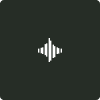
For larger devices:

I'm listening on a desktop device
To play:
Click on the blue play button on the black persistent player at the top left. Below is an image of what to look for:

Volume:
The volume button is conveniently placed to the right of the play button. Below is an image of what to look for:

To change stations/streams:
Click on "All Streams" to change between KPBS Radio and Classical Radio streams.












