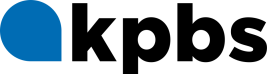Page Not Found - 404 Error Page
404
Oops, this page could not be found!
The page you are looking for might have been removed, had its name changed, or is temporarily unavailable.
Already a member?
Access exclusive member resources and guides below.
Use Consistent Email: Ensure that you use the same email address you provided during your PBS Passport signup. For email support, please call: 619-594-6983, option 5, M-F 9 a.m.- 4 p.m. (PST).
Check for Email: If your email address is associated with a PBS station membership or benefit, you should receive an email containing details about your Passport benefit.
Processing Time: Your local PBS station may still be processing your donation. Typically, activation emails are sent shortly after donation submission, but delays can occur.
Check Spam Folder: Verify your spam/junk folder in your email inbox, as the activation email might have been filtered there. Also, ensure that you used the correct contact email when making your donation.
No Contact Email Provided: If you didn't include a contact email during your donation submission and also didn't receive an email receipt from your station, reach out directly to your local station for assistance.
Check Activation Status: To confirm your Passport activation, visit https://video.kpbs.org/ and sign in using the same credentials you used during activation. If successful, you'll spot a small blue and white compass rose symbol near your name on the upper left of the screen. Videos with this symbol are accessible to Passport members.
Multiple Email Addresses: If you can't find the blue Passport icon, it's possible you haven't completed the activation process or didn't use the same email address during activation. Try signing in with any other email addresses you might have used. If problems persist, contact support for assistance.
Learn more from PBS' FAQ about the activation process. For phone support, please call: 619-594-6983, option 5, M-F 9 a.m.- 4 p.m. (PST).
KPBS
5200 Campanile Dr
San Diego, CA 92182







Ready to get Started?
Unlock the World of PBS with KPBS Passport:
Follow These 3 Simple Steps to Access Exclusive Content!
Become a Member
KPBS Passport is offered to all donors who contribute $60 or more per year, or $5/month as a sustaining member. Once your donation has been submitted, a pop up window will appear. Click on the button with the activation link to begin your Passport membership.
Not a member yet?
Activate
Already a member? You should have already received information explaining the activation process. If you need assistance, watch our how to activate tutorial. If you are not able to find this information, please check your Passport Status or email KPBS Audience and Member Services for assistance: members@kpbs.org
Watch Anywhere
KPBS Passport is available to watch online and on most devices including Roku, IOS,
and Android.
Start Streaming or view one of our How To Activate on a Smart Device tutorials below to stream Passport programs.